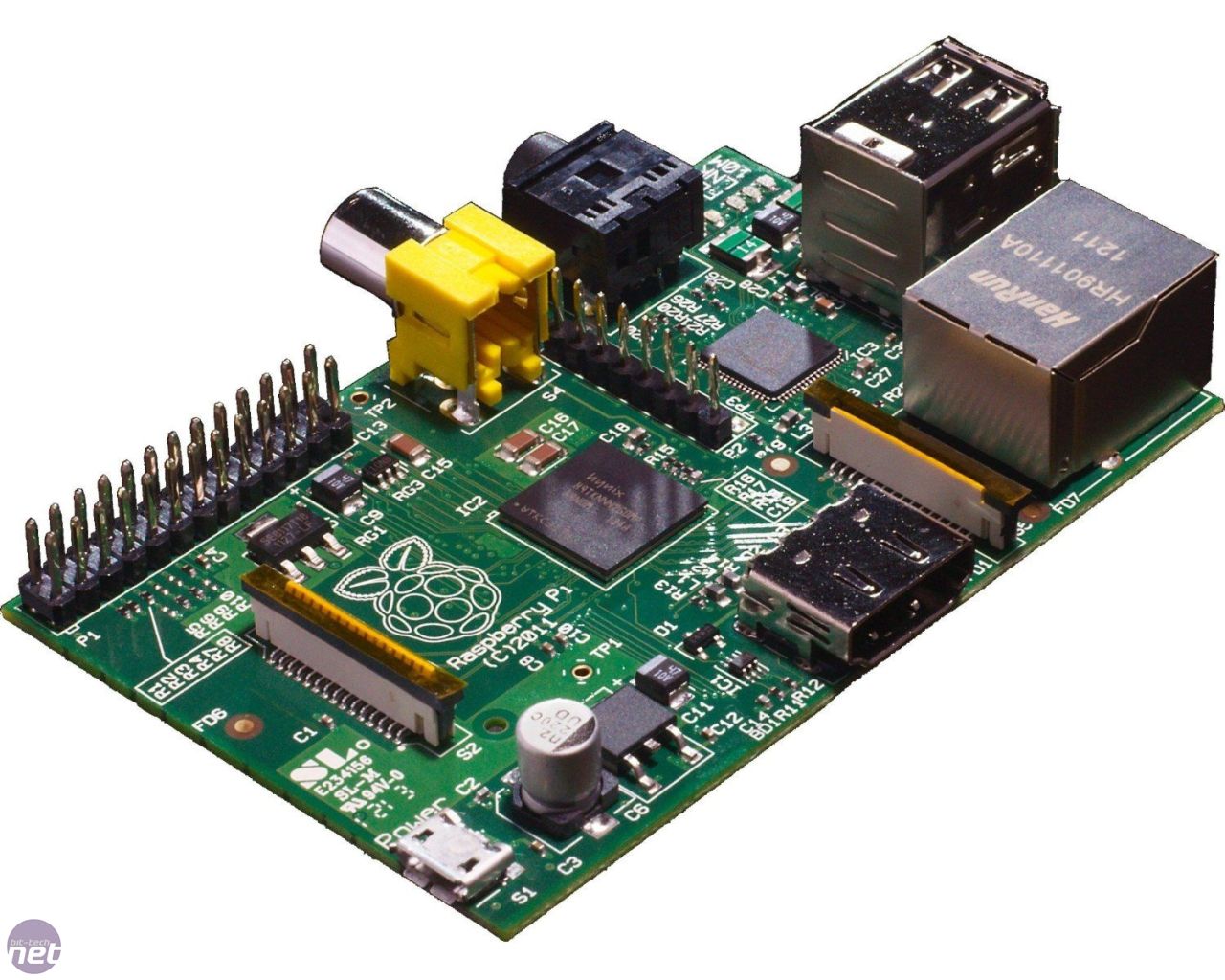Ξεκίνησα το blog μου στο blogger τον Αύγουστο του 2009. Όταν ξεκίνησα αγνοούσα τη δυνατότητα του να έχω πολυγλωσσικές αναρτήσεις. Πίστευα πως όταν χρειαζόταν να κάνω μια ανάρτηση σε άλλη γλώσσα από τη μητρική μου, απλά θα την έκανα. Η έννοια του να έχω μια ανάρτηση σε δύο γλώσσες δεν ήταν κάτι που με απασχολούσε. Λάθος μου!
I started my blog in blogger on August 2009. In the beginning I totally ignored the ability to make multilingual posts. I believed that when I needed to write something in a different language than my native one, I would just use that language. The thought of having a post written in two different languages was something that didn't even pass through my mind. I was wrong!
Όταν άρχισαν να διαβάζουν τις αναρτήσεις μου ακόμα και τα ανήψια μου, εκεί κατάλαβα πόσο σημαντικό είναι οι αναρτήσεις μου να είναι στα Ελληνικά. Ταυτόχρονα, οι αναρτήσεις θα έπρεπε να είναι και στα Αγγλικά (δυστυχώς δε γνωρίζω άλλη γλώσσα) διότι αφορούν τεχνολογικό περιεχόμενο. Συνεπώς, καλό είναι να μπορούν να το καταλάβουν και άλλοι αναγνώστες οι οποίοι ενδιαφέρονται για το αντικείμενο που περιγράφεται, εκτός Ελλάδας. Παράδειγμα υπήρξε ακόμα και στις λίστες του FreeBSD όπου έκανα αναφορά σε ένα how-to που έχω γράψει, το οποίο όμως είναι γραμμένο στα Ελληνικά. Ο ενδιαφερόμενος φυσικά και δυσκολεύτηκε να πετύχει αυτά που περιέγραφε το άρθρο γιατί ήταν χωμένος μέσα σε εντολές κονσόλας και σε... μεταφραστικό...
When even my siblings started to read my posts, I understood the importance of my posts to be written in Greek. At the same time some posts should be also in English (unfortunately I don't speak any other language than these two) because they are on technological aspects. So, it is a good thing for other readers, others than Greek, that are interested in the subject of the post, to be able to understand it. An example was on FreeBSD lists when I referenced an article of mine (a how-to) that it was, unfortunately, written in Greek. It was hard for the guy that was interested in the topic to achieve the goal of the post because he fell into terminal commands and... a translator...
Η απόφαση του να προσπαθήσω να κάνω το blog μου δίγλωσσο δεν άργησε (αντίθετα με την υλοποίησή του...).
The decision to convert my blog to multilingual was not that far (as opposed to its implementation...).
Τι θα δούμε σε αυτό το άρθρο
What's in this article
Σε αυτό το άρθρο θα παρουσιαστούν τα ακόλουθα κομμάτια:
In this article the following parts will be presented:
- Πολυγλωσσική λειτουργία - βασικές ανάγκεςMultilingual Function - Basic Functionality
- Επιλογή ΓλώσσαςLanguage Selection
- Εφαρμογή ΠροτύπουApply Template
- Δομικά ΣτοιχείαStructural Components
- Προσθήκη κανόνων στο CSSAdding CSS Rules
- Βασική Λειτουργία του Κώδικα JavaScriptBasic Functionality of JavaScript Program
- Ο Κώδικας Βήμα ΒήμαThe Code Step By Step
- Ορισμοί Γενικών ΜεταβλητώνGlobal Variables
- Προσθήκη Εικονιδίων Σημαίων Επιλογής Γλώσσας στον ΤίτλοAdding Small Selection Flags On Post Title
- Ανάγνωση Παραμέτρου από τη URLRead URL Parameters
- Διαχείριση CookiesCookies Manipulation
- Απόφαση Γλώσσας ΑναγνώστηReaders Language Decision
- Εφαρμογή Γλώσσας Στις ΑναρτήσειςApply Language Selection On Posts
- Τελευταίες Πινελιές στον ΚώδικαSome Code's Finishing Touches
- Το Συνολικό Πρόγραμμα της JavaScriptThe Whole JavaScript Program
- Παράδειγμα ΧρήσηςAn Example Of Usage
- ΣυμπεράσματαConclusions
Πολυγλωσσική λειτουργία - βασικές ανάγκες
Multilingual Function - Basic Functionality
Για να μπορέσει να γίνει σωστά η λειτουργία της πολυγλωσσικής μορφής ενός άρθρου θα πρέπει το σύστημα τα ακολουθεί κάποιους κανόνες:
For the multilingual form of a post to be correct the system should follow some rules:
- Όταν κάποιος επισκέπτεται τη σελίδα για πρώτη φορά, το σύστημα θα πρέπει να αποφασίζει σε ποια γλώσσα θα δείξει τα άρθρα.
- When somebody visits the web page of the blog for the first time the system should decide what will be the presentation language.
- Θα πρέπει ο αναγνώστης να μπορεί να αλλάξει γλώσσα εύκολα.
- The reader must be able to change the language presented, easily.
- Θα πρέπει να μπορεί το σύστημα να καταλάβει σε ποιες γλώσσες είναι γραμμένο το άρθρο, ώστε να δίνονται οι αντίστοιχες επιλογές στον αναγνώστη.
- The system should be able to understand what are the available languages of the post, so only them should be presented to the reader as options.
- Όταν ο αναγνώστης κάνει μια επιλογή μιας γλώσσας, το σύστημα θα πρέπει να τη θυμάται.
- When the reader makes a language choice, the system should remember it.
- Όταν ο αναγνώστης επιστρέψει μια άλλη μέρα στο blog θα πρέπει η πρώτη επιλεγμένη γλώσσα να είναι αυτή που χρησιμοποιήθηκε τελευταία φορά.
- When the reader returns to the blog another day, the presentation language should be the one he last used.
- Το σύστημα να μπορεί να διαχειριστεί άρθρα τα οποία είναι γραμμένα μόνο σε μια γλώσσα.
- The system should be able to handle posts that are written in only one language.
- Θα πρέπει να υπάρχει link parameter που να υποχρεώνει την εμφάνιση ενός άρθρου/άρθρων σε συγκεκριμμένη γλώσσα.
- There must be a URL link parameter that should force the presentation of a post/article in a specific language.
Οι δύο βασικοί τρόποι για να συμβεί κάτι τέτοιο είναι:
The two basic ways of implementing such functionality are:
- Συγγραφή ξεχωριστού άρθρου για κάθε γλώσσα και χρήση links που να οδηγούν από τη μια γλώσσα στην άλλη
- Write of a new post for every language and usage of links to move from one language to the other
- Χρήση JavaScript η οποία να εμφανίζει τα στοιχεία HTML της επιλεγμένης γλώσσας και να εξαφανίζει αυτά που ανήκουν στις άλλες.
- JavaScript usage to display HTML elements that belong to the selected language and hide the others that belong to others.
Ο κάθε τρόπος έχει τα υπέρ και τα κατά του. Ο τρόπος που προτιμάει να χρησιμοποιήσει ο καθένας είναι καθαρά αντικειμενικός. Σε αυτό το blog χρησιμοποιείται ο δεύτερο· χρήση JavaScript.
Each way has its own pros and cons. The choise of the implementation way is just a matter of preference. In that blog we use and describe the latter; JavaScript usage.
Επιλογή Γλώσσας
Language Selection
Για να υλοποιηθεί η διαδικασία της πολυγλωσσικότητας πρώτα απ' όλα θα πρέπει να υπάρχει ο κατάλληλος τρόπος για την επιλογή μιας από τις διαθέσιμες γλώσσας από τον χρήστη. Η εμφάνιση μιας σημαίας για κάθε διαθέσιμη γλώσσα είναι κάτι βολικό για μια τέτοια λειτουργία. Το σημείο και ο τρόπος με τον οποίο θα εμφανίζεται η εν λόγω επιλογή είναι καθαρά θέμα του συγγραφέα του blog στο οποίο θα εφαρμοστεί η πολυγλωσσικότητα. Άλλη μια ιδέα για την επιλογή είναι η εμφάνιση μιας λίστας με τις διαθέσιμες γλώσσες μέσα από την οποία ο χρήστης θα επιλέγει αυτή που επιθυμεί.
For the multilanguage process to be implemented, first of all, there must be a propper way of reader selecting one of the available languages for the post. The presentation of a small flag for each available language option is very convenient for that purpose. The layout, the way of presentation and the part of the page that will host the language selection is only a matter of preference of the blog's writer. Another idea is to present a dropdown list of the available languages through which the user can apply his/her language choise.
Στο παρόν blog κρίθηκε κατάλληλο το να εμφανίζονται όλες οι διαθέσιμες επιλογές επάνω στον τίτλο του κάθε άρθρου, έτσι ώστε ο αναγνώστης να βλέπει αμέσως τις διαθέσιμες επιλογές. Κρίθηκε, επίσης, σκόπιμο η γλώσσα στην οποία εμφανίζεται το άρθρο να μην υπάρχει στις διαθέσιμες επιλογές (μιας και δεν υπάρχει νόημα στο να επιλέξει κανείς μια γλώσσα την οποία ήδη χρησιμοποιεί).
At the current blog the decision was to present all the available language options at the right of the post title, so every reader can see at once what are the options he/she has. Also, the flag of the currently presented language not to be presented (as there is no meaning to select a language that is already in use).
Και πως μπορεί να ελέγχεται ποια κομμάτια θα εμφανίζονται, ώστε κάθε φορά με την επιλογή μιας γλώσσας να εμφανίζονται μόνο τα επιθυμητά; Η λύση βρίσκεται στη δυνατότητα της HTML να μπορεί να περιέχει κρυφά και φανερά κομμάτια. Αν με κάποιο τρόπο σηματοδοτήσουμε ότι μια παράγραφος ανηκει στο Ελληνικό κείμενο και μια άλλη ανήκει σε κείμενο μιας άλλης γλώσσας, τότε σαρώνωντας τα δομικά στοιχεία της σελίδας θα μπορούν να αποκρύπτωνται τα στοιχεία που ανήκουν σε γλώσσα εκτός της επιλεγμένης και να εμφανίζονται μόνο αυτά που ανήκουν στην επιλεγμένη. Τα στοιχεία τα οποία δεν έχουν τέτοια σηματοδότηση θα εμφανίζονται πάντα. Ο τρόπος κατά τον οποίο γίνεται εύκολη αυτή η διεργασία της σηματοδότησης είναι, ποιος άλλος, η εφαρμογή μιας κλάσης με το όνομα της γλώσσας στην οποία ανήκει το δομικό στοιχείο. Έτσι, μια παράγραφος που ανήκει στην κλάση "el" ανήκει στο Ελληνικό κείμενο, ενώ μια άλλη που ανήκει στην κλάση "en" θα ανήκει στο Αγγλικό κείμενο.
And how is it possible to control which parts of the post will be visible, so each time a language selection is made, only the propper parts will be presented? The solution lies in the HTML ability of containing non visible elements in a page. If, somehow, there is a kind of note in a paragraph element that it belongs to the Greek text and another note in another pragraph that it belongs to some other language's text, then by scanning all the page's elements the ones that belong to some other language could be forced invisible, and leave visible only the ones of the reader's choice. Every other elements that do not contain such a note will be always visible. The way to apply such a note in every wanted element is, which else, the application of a class with the name of the valid language descriptor. So, if one paragraph belongs to the HTML class "el", it belongs to Greek text, while anothe that belongs to HTML class "en", belongs to English text.
Και πως γίνεται να προσθέσουμε τα δομικά στοιχεία και τον κώδικα που θα εκτελεί όλες τις λειτουργίες; Πρώτα θα πρέπει να δούμε τι εργαλεία υπάρχουν για εφαρμογή θέματος στη σελίδα του blog μας.
And how can we add the bulding code blocks that will perform such functionality? First, we have to see what kind of tools we have for applying a template to our blog.
Εφαρμογή Προτύπου
Apply Template
Το blogger.com μας δίνει τη δυνατότητα εφαρμογής προτύπων στη σελίδα μας. Δε θα μπορούσε να είναι σελίδα κατασκευής blogs αν δεν υπήρχε αυτή η δυνατότητα. Φυσικά, κάθε πρότυπο έχει και τη δική του δομή. Σε γενικές γραμμές, ο τρόπος που περιγράφεται εδώ είναι ίδιος με αυτόν που μπορείτε να ακολουθήσετε και σε blog με το δικό σας πρότυπο. Λίγο ο κώδικας του προτύπου, λίγο ο firebug, μπορούμε να βρούμε τα δομικά στοιχεία και τον τρόπο με τον οποίο θα κάνουμε τη παρέμβασή μας.
blogger.com offeres the ability to apply templates on our blog page. It would not be a blog spot if it didn't. Of course, every template has its own structure. In general the way described here is the same as the one you have to follow for your blog page with a different template. Well, some template code understanding, some firebug usage, we can hack around and find the bulding blocks of the template and the way to make our intervention in order to achieve our goal.
Ξεκινάμε από την εφαρμογή του προτύπου που μας ενδιαφέρει. Κάνουμε login στο blog μας και εκεί έχουμε τη δυνατότητα να επιλέξουμε πρότυπο εμφάνισης.
Lets start from the application of the template we are interested in. Lets log into our blog; there we have the option to select a template.
Εδώ μπορούμε να κάνουμε επιλογή του προτύπου που μας ενδιαφέρει. Το βασικό, όμως, είναι πως έχουμε τη δυνατότητα να επέμβουμε στον κώδικά του με τη χρήση του πλήκτρου "Επεξεργασία HTML". Με τη χρήση αυτού του πλήκτρου εμφανίζεται μπροστά μας όλος ο κώδικας που φτιάχνει την εμφάνιση της σελίδας μας.
Here is the place to choose the template we like. But, the most important thing is the access to the template's code, using the "Edit HTML" button. Using that we are able to alter the code that forms the visual part of our blog page at will.
Δομικά Στοιχεία
Structural Components
Κοιτάζοντας λίγο τον κώδικα του προτύπου μας, μπορούμε να δούμε όλα τα gadgets της σελίδας μας. Εκεί, μπορούμε να δούμε ότι η λίστα με τις αναρτήσεις αποτελείται από:
Looking around at our template's code we can find all the gadgets that are included in our page. Ther we can also find the structure of our posts. It is formed as described:
- Στοιχείο HTML <div> που ανήκει στην κλάση blog-posts. Αυτό περιέχει όλες τις αναρτήσεις που εμφανίζονται στην ιστοσελίδα.
- A <div> HTML element that belongs to blog-posts class. It contains all the posts that appear on the HTML page.
- Μέσα σε αυτό περιέχειται ένα <div> που ανήκει στην κλάση date-outer. Αυτό φιλοξενεί τις αναρτήσεις μιας ημέρας.
- In there, there is another <div> that belongs to date-outer class. It hosts all the posts of the same day.
- Το τμήμα των αναρτήσεων μιας ημέρας αποτελείται από μια επικεφαλίδα (στη δικιά μας περίπτωση <h2> που ανήκει στην κλάση date-header) που δηλώνει την ημερομηνία που έγιναν οι ακόλουθες αναρτήσεις και ένα <div> που ανήκει στην κλάση date-posts. Εκεί μέσα είναι που θα φιλοξενηθούν οι αναρτήσεις της ίδιας ημέρας.
- The part of a day's posts is formed by a heading element (in our case it is a <h2> tag tha belongs to date-header class) presenting the date of the posts and a <div> element that belongs to date-posts class. The latter hosts all the posts of that day.
- Κάθε ανάρτηση είναι από μόνη της ένα <div> που ανήκει στην κλάση post-outer και περιέχει δύο <div> στοιχεία, ένα που περιέχει την ανάρτησή μας (ανήκει στην κλάση post) κι ένα που περιέχει τα σχόλια και τη φόρμα ανάρτησης σχολίων από τους αναγνώστες (ανήκει στην κλάση comments). Αυτό που μας ενδιαφέρει, φυσικα, είναι το πρώτο από τα δύο.
- Each post is a single <div> that belongs to post-outer class and contains two other <div> elements, one for the post's text (it belongs to post class) and one containing the comments of the readers and a form for comments posting (it belongs to comments class). We are intrested on the first of these two, of course.
- Κάθε ανάρτησή μας αποτελείται από τέσσερα βασικά τμήματα. Το πρώτο είναι ο τίτλος, το δεύτερο είναι κάποιου είδους επικεφαλίδα (στη δικιά μας περίπτωση είναι πάντα κενό), το τρίτο είναι το κείμενο της ανάρτησης και το τελευταίο είναι το τέλος της ανάρτησης που περιέχει κοινά στοιχεία σε όλες τις αναρτήσεις, όπως ονομα του συγγραφέα, εικονίδια για διαμοιρασμό της ανάρτησης σε facebook, google+, κ.λ.π.
- Each post is formed by four parts. The first is the title, the second is the post's header (in our case it is always empty), the third part is the text of our post and the last one is the post's footer that contains common things to all the posts, like the author of the post, some post sharing buttons to social networks like facebook, google+, etc.
- Ο τίτλος της ανάρτησης είναι κάτι που μας ενδιαφέρει. Είναι ένα HTML στοιχείο τύπου <h3> που ανήκει στην κλάση post-title. Μας ενδιαφέρει γιατί εκεί θα ενσωματωθούν οι ενδείξεις για τις διαθέσιμες γλώσσες. Επίσης, από τον τίτλο θα μπορεί να καταλάβει ο κώδικας JavaScript και ποιες είναι αυτές οι διαθέσιμες γλώσσες στις οποίες έχει γραφτεί η ανάρτηση.
- The title of the post is something we are interested in very much. It is an HTML <h3> element that belongs to post-title class. In there will be inserted the necessary indications of the available languages. At the same time, the JavaScript code can understand what are the available languages of the post from the languages that are included in this title.
- Το επόμενο κομμάτι της ανάρτησης που μας ενδιαφέρει είναι το HTML στοιχείο <div> που περιέχει το κυρίως κείμενο. Αυτό μας ενδιαφέρει, γιατί εκεί είναι που θα γίνεται η παρέμβαση της JavaScript για να εμφανίσει μόνο τα στοιχεία που ανήκουν στην επιλεγμένη γλώσσα. Το εν λόγω <div> ανήκει στην κλάση post-body.
- The next part of the post that we are interested in, is the <div> HTML element that contains the main text. There is the most JavaScript code's intervention for showing only the elements that belong to the chosen language. The <div> in question belongs to post-body class.
Προσθήκη Κανόνων στο CSS
Adding CSS Rules
Η πρώτη προσθήκη που έχουμε να κάνουμε στον κώδικα είναι να προσθέσουμε κάποιους κανόνες στο CSS κομμάτι που δηλώνεται μέσα στο πρότυπο που χρησιμοποιούμε για την εμφάνιση της ιστοσελίδας μας. Όταν πατήσουμε το πλήκτρο "Επεξεργασία HTML" που φαίνεται και στο προηγούμενο στιγμιότυπο, κάτω από την προεπισκόπιση της σελίδας μας, μεταφερόμαστε στον κειμενογράφο όπου μπορούμε να "πειράξουμε" τον κώδικα του προτύπου.
The first addition we have to make to the template code is to add some rules in its CSS part. By pressing the "Edit HTML" button that we can see on the previous snapshot, under the template preview, we are transfered to an editor that we can alter the template's code.
Εκεί μπορούμε να βρούμε το σημείο στο οποίο βρίσκονται οι κανόνες CSS που στέλνονται για τη μορφοποίηση της σελίδας. Μια μικρή παρέμβαση που κάνουμε είναι η ακόλουθη:
We can find the part that there are a lot of CSS rules, already, formating our blog's page. A small addition we must make is the following:
...Some template code...
<b:skin>
...Some CSS code...
/*Added for multilingual support*/
.flag {
height:24px;
width:24px;
margin-top:-3px;
background-size:24px;
float:right;
cursor:pointer;
}
.flgen {
background-image:url(https://blogger.googleusercontent.com/img/b/R29vZ2xl/AVvXsEhevngcbkeTVwuM79NIvECzw-c8ZDzPx1ueBR_uMxZT79MzzsyOCfd_XnzsChqU2F0sGclwpb5NMTite-y16niyB37Py5plX-SDq7hwsFOWEHkhvds6pdLgrzoIQVKSgtYfXluB47JVymTb/s320/United-Kingdom-flag-icon.png);
}
.flgel {
background-image:url(https://blogger.googleusercontent.com/img/b/R29vZ2xl/AVvXsEiMMfgCwXuktRQ6cQlLeCD76uvA_2aHdNmdTrHW-HnsspX4fccXA03KUanP8eI72HyzWk8gMrKp_Y9UntV45F2GGTiQSkfYUSeqSd-MeW_WTjU0xGMQEmH3nt0bJpQ0tkhyw315gEBFbFyZ/s1600/Greece-Flag2.png);
}
en {
display:none;
}
//End of multilingual support edditions
...Some more CSS code...
</b:skin>
...Some more template code...
Εδώ χρειάζονται λίγες διευκρινήσεις σχετικά με το τμήμα του κώδικα που προσθέσαμε. Κάθε ένα σημαιάκι που θα εμφανίζεται για την επιλογή γλώσσας θα ανήκει στην κλάση flag η οποία ορίζει τα οπτικά χαρακτηριστικά, όπως το μέγεθος και το ότι θα εμφανίζεται στα δεξιά του τμήματος στο οποίο προστίθεται· κοινώς, στα δεξιά στον τίτλο του άρθρου. Για κάθε μια γλώσσα που χρησιμοποιούμε, δημιουργούμε από μια κλάση που έχει όνομα flg και το όνομα της γλώσσας. Για την Ελληνική γλώσσα, δηλαδή, η ονομασία της κλάσης είναι η flgel, ενώ για την Αγγλική (γενικά) θα είναι flgen. Αν υποστηρίζαμε και άλλη μια γλώσσα π.χ. την Ισπανική, τότε θα δημιουργούσαμε ακόμα μια κλάση με όνομα flges, μιας και το es είναι το χαρακτηριστικό της Iσπανικής γλώσσας. Κάθε μια από αυτές τις κλάσεις θα εφαρμόζεται στο αντίστοιχο ενδεικτικό σημαιάκι επιλογής γλώσσας, μαζί με την προηγούμενη κλάση που περιγράφηκε και ο μόνος κανόνας που περιλαμβάνεται είναι αυτός που θέτει ως υπόβαθρο την εικόνα της σημαίας που μας ενδιαφέρει να απεικονίζεται. Εδώ μπορείτε να αλλάξετε το URL της εικόνας που χρησιμοποιώ και να θέσετε το δικό σας. Τέλος, για κάθε άλλη γλώσσα, εκτός από αυτή που θέλουμε να είναι προεπιλεγμένη, δημιουργούμε μια κλάση με το όνομα της γλώσσας, όπου κάνουμε το συστατικό που ανήκει σε αυτή να μην εμφανίζεται στην οθόνη μας. Γι' αυτό το λόγο υπάρχει η κλάση en, μιας και η προεπιλεγμένη γλώσσα για το παρόν blog θεωρείται η Ελληνική· η Αγγλική αποκρύπτεται. Αν υποστηρίζαμε και την Ισπανική γλώσσα, μιας και δεν είναι η προεπιλεγμένη, θα έπρεπε να δημιουργήσουμε άλλη μια κλάση με το όνομα es που να περιέχει τον κανόνα απόκρυψης, δηλαδή το display:none.
Here we have to give some clarifications according to the part of the code we just added. Every little flag indicator for language selection will belong to flag class. This class sets the common optical characteristics of these flags, like the size, to be presented at the right side of the element that it is added to, meaning the right side of the title, cause that's were we are going to add it, etc. For each language we use, we create a class with name comprised of flg and the characteristic name of the language in question. Thus, for the Greek language the name of this class will be flgel, and for the English (general) will be flgen. If we support another language, lets say the Spanish, we should also create another class named flges, since es is the characteristic of this language. Each of these described classes will be applied to the corresponding indicator flag for this language selection, together with the previous one (flag class). The only rule they include is the one that sets the background image to the indication we like, meaning the flag image. Here you can set your URL instead of the one I use. Finally, for each other language we use except for the default one, we create a class with its characteristic name, were we make the elements belonging to that class, invisible. That is why there is a CSS rule for en class, since the default language in this blog is the Greek one; the English becomes invisible. If we also supported the Spanish language here, then we should create one more rule for es class making it invisible, also (having display:none).
Βασική Λειτουργία του Κώδικα JavaScript
Basic Functionality Of JavaScript Program
Ήρθε η ώρα να δούμε τι λειτουργίες και με ποια σειρά θα πρέπει να κάνει ο κώδικας της JavaScript. Εν συντομία έχουμε τα ακόλουθα βήματα:
Now it's time for the functionality of the JavaScript code we add, and in which order it must perform its functions. In short there are the following steps:
- Ο κώδικας θα πρέπει να εκτελείται αμέσως μόλις φορτωθεί η σελίδα (HTML τμήμα· δε μας ενδιαφέρει να έχουν φορτωθεί και οι εικόνες, αλλά μόνο το DOM). Συνεπώς, ο κώδικας προστίθεται στο τέλος της σελίδας, πριν κλείσει το </body>.
- The program must start its execution just after the page is loaded (HTML part· we don't care about extra files, like images etc., but only the DOM). That means that we have to add the code just before the closing </body> tag.
- Το πρώτο πράγμα που πρέπει να γίνει στην εμφάνιση της σελίδας είναι η προσθήκη των διαθέσιμων γλωσσών στον τίτλο κάθε άρθρου. Για να μπορέσει να βρει ο κώδικας τις διαθέσιμες γλώσσες του ενός άρθρου, αρκεί να κοιτάξει τον τίτλο του και να δει σε ποιες γλώσσες είναι γραμμένος.
- First thing the code must do is to add the language selection flags at the presentation of the page, just at the title of each post. For the code to be able to understand in which languages the post is available, it must look at the title and find out in which languages it is written.
- Αν υπάρχει μόνο μια γλώσσα στον τίτλο του άρθρου, τότε ενεργοποιεί μόνο αυτή τη γλώσσα και στο κείμενό του. Χρήσιμο κυρίως για τα άρθρα που έχουν γραφτεί παλιότερα και γίνεται τώρα η μετάφρασή τους. Κατά τη διάρκεια της μετάφρασης, το μεταφρασμένο κείμενο δεν εμφανίζεται, αν δε προστεθεί και ο τίτλος στη δεύτερη γλώσσα.
- If there is only one available language in the title, then, for this post only, it must make it active. That is useful for the older posts that are not translated and they are in a translation phase. During this phase we do not want the partial translated text to be presented. We add the second language only when the translation phase is complete.
- Αν δε βρεθεί καμιά γλώσσα στον τίτλο του άρθρου, τότε δε γίνεται καμιά επεξεργασία στο κείμενο.
- If there is no language specified in thte title of the post, then the text is presented as is; without any processing.
- Θα πρέπει να μπορεί να διαβαστεί μια παράμετρος GET (δηλαδή από τη γραμμή διεύθυνσης) για την επιθυμητή γλώσσα. Με αυτό τον τρόπο, αν κάποιος θέλει να στείλει ένα link σε κάποιον άλλο γι διαμοιρασμό του άρθρου που διαβάζει, μπορεί να προσθέσει την εν λόγω παράμετρο έτσι ώστε ο αποδέκτης να ενεργοποιήσει τη προτοποθετημένη γλώσσα αυτόματα. Αυτό βοηθάει και στην προεπισκόπιση του άρθρου κατά τη διάρκεια της συγγραφής του. Με τη προσθήκη της παραμέτρου στη URL της προεπισκόπισης μπορούμε να δουμε την προεπισκόπιση του άρθρου σε μια άλλη γλώσσα.
- There must be a GET parameter (in the URL address of the post) to force the presentation in a specific language. In that way, if someone wants to share a link of the post with a friend, he/she can add the parameter in question so the receiver will read the article in that language automatically. This is also helpful in the post preview during a post editing. By adding the parameter in the preview URL you can preview the post in the willing language.
- Για να μπορεί να θυμάται το σύστημα την επιλογή γλώσσας του αναγνώστη θα πρέπει να γίνει χρήση Cookies.
- For the system to be able to remember the language choice of the reader, it must use Cookies.
- Θα πρέπει να μπορεί να διαβαστεί η επιλογή γλώσσας που έχει γίνει από τον φυλλομετρητή του αναγνώστη.
- Also, there must be the ability to read the language settings of the reader's browser.
- Αν από η γλώσσα που αποφασίστηκε να ακολουθηθεί δεν υπάρχει στο παρόν άρθρο τότε θα πρέπει να εμφανιστεί η προεπιλεγμένη. Το σύστημα θα πρέπει να λαμβάνει υπόψη του και την κοντινότερη γλώσσα επιλογής. Δηλαδή, αν η γλώσσα επιλογής είναι τα Αγγλικά Ηνωμένων Πολιτειών (με χαρακτηριστικό en_US), όταν αυτή δε βρεθεί, πρώτα θα πρέπει να ελέγχεται η ύπαρξη της κοντινότερης γλώσσας, δηλαδή η Αγγλική γενικότερα (με χαρακτηριστικό en).
- If the reader's language decision ends to a language that is not used for the currently presented post, then the presented language must be the default one. But first, the system must take into account the existence of a closest language. To be more specific, if the user's choice is the United States English (with en_US literal characteristic), if this is not one of the post's languages, it must first check for the existence of the closest one, meaning the General English (with en literal characteristic).
- Από τις σημαίες επιλογής γλώσσας πρέπει να αποκρύπτεται η γλώσσα στην οποία εμφανίζεται το άρθρο.
- From the language selector indications, the post's currently presented one must become hidden.
- Όταν ο χρήστης επιλέγει κάποια σημαία για αλλαγή γλώσσας εμφάνισης ενός άρθρου, θα πρέπει να ενημερώνεται το Cookie, να αποκρύπτεται η σημαία επιλογής, να εμφανίζεται η σημαία της προηγούμενης επιλογής, ενώ από το κείμενο να αποκρύπτονται όλα τα στοιχεία το οποία ανήκουν μόνο σε άλλες γλώσσες από την επιλεγμένη.
- When the user makes a language choice, the cookie must be updated, the older hidden selector must become visible and the new one that becomes current must become hidden and, of cource, the post must become visible in the newlly selected language.
Κάτι που θα πρέπει να προσεχθεί είναι η χρήση της παραμέτρου display στα στοιχεία της ιστοσελίδας. Για κανονική εμφάνιση δεν αρκεί να πάρει την τιμή block. Κάποια στοιχεία για να εμφανιστούν σωστά πρέπει να έχουν άλλη τιμή, όπως τα στοιχεία <span> και τα στοιχεία <li>
Something that must be taken care of is the display CSS parameter of the page's elements. For normal appearance, not all of them must have the block value. Some, to be normally presented, must have a different value as happens for <span> and <li> elements.
Ο Κώδικας Βήμα Βήμα
The Code Step By Step
Ας δούμε τον κώδικα βήμα προς βήμα.
Lets walk through the code and examine it step by step.
Ορισμοί Γενικών Μεταβλητών
Global Variables
Ο κώδικας όπως προαναφέραμε προστίθεται ακριβώς πριν το κλείσιμο του tag </body>. Ας δούμε βήμα βήμα τον κώδικα. Ξεκινάμε απο τα "προκαταρκτικά"
As we mentioned earlier, the code we add lies just before the closing </body> tag of the page. Lets see this code step by step. We start from the "preliminary" part
...Previous Template Code...
<script type='text/javascript'>
//Script for making the blog multilingual.
var PREFEREDLANGS = "el en";
var LANGCOOKIENAME = "echlang";
var EXPIREDAYS = 7;
var TITLES = {};
TITLES["el"] = "Δείτε το άρθρο στα Ελληνικά";
TITLES["en"] = "View the article in English";
...More code, will be presented later...
Πρώτα ορίζουμε μερικές μεταβλητές. Αυτές είναι που θα πειράξετε για να προσθέσετε γλώσσες και να παραμετροποιήσετε το πολυγλωσσικό σύστημα. Θα παρατηρήσατε, βέβαια, πως κάποιοι χαρακτήρες γράφονται με την HTML κωδικοποίηση, όπως π.χ. τα εισαγωγικά γράφονται με την έκφραση ". Αυτό συμβαίνει γιατί στην ουσία πειράζουμε ένα αρχείο xml και αυτό θα πρέπει να μπορεί να το χειριστεί χωρίς προβλήματα ο xml parser του blogger.com. Για τα εισαγωγικά δεν τίθεται θέμα, μιας και από μόνο του το σύστημα τα μετατρέπει. Το πρόβλημα βρίσκεται σε άλλους χαρακτήρες, όπως π.χ. το '<' και το '>'. Αν αυτούς τους χαρακτήρες τους γράψουμε κανονικά και όχι με τη μορφή HTML, δηλαδή < και > αντίστοιχα, τότε το σύστημα θα παραπονεθεί.
First we define some variables. These are the ones you will have to alter to add some languages and use this multilingual system. I believe you noticed that some of the characters are written in their HTML notation, for example the quote characters are written as ". This happens because what we alter here is the xml file of the template and the xml parser of blogger.com must be able to handle it without confusion. For the quotes there is no problem to write them without this notation, but for other characters as '<' and '>' this becomes a problem. If we use these characters not with their HTML notation (< and >, respectively) but straight then the system will thing it has a new tag and will complain.
Ας επανέλθουμε στο τμήμα του κώδικα που δώθηκε και ας δούμε μια προς μια τις μεταβλητές που ορίστηκαν:
Lets come back to the presented part of the code and see the global variables defined, one by one:
- PREFEREDLANGS: Λίστα από τις υποστηριζόμενες γλώσσες. Η πρώτη είναι η βασική. Οι γλώσσες διαχωρίζονται από κενόSupported languages list. The first one is the default. The language literals are separated by a space character..
- LANGCOOKIENAME: Το όνομα του Cookie που θα δημιουργείται. Αυτό θα περιέχει και τη προτίμιση της γλώσσας του χρήστηThe name of the Cookie to be created. It is going to store the reader's language choice.
- EXPIREDAYS: Ο χρόνος διάρκειας του Cookie που δημιουργείται. Όταν ο αναγνώστης επισκέπτεται και πάλι τη σελίδα, το Cookie θα ανανεώνεται για άλλο τόσο χρονικό διάστημαThe duration time of the cookie. When the reader returnes to our blog some time after, its expiration time will be updated for as much time as it is defined here.
- TITLES: Πρόκειται για ένα map. Ο λόγος ύπαρξής του είναι για το μικρό tooltip που θα εμφανίζεται όταν ο αναγνώστης αφήσει για λίγη ώρα τον κέρσορα του ποντικιού στο σημαιάκι επιλογής της αντίστοιχης γλώσσαςIt is a map type variable. The reason of its existence is for the text that appears in the small tooltip when the reader leaves his/her mouse pointer over the small indicator flag.
Προσθήκη Εικονιδίων Σημαίων Επιλογής Γλώσσας στον Τίτλο
Adding Small Selection Flags On Post Title
Ας δούμε το κομμάτι του κώδικα που προσθέτει τις σημαίες επιλογής γλώσσας:
The following is the part of the code that adds the small language selection flags:
...Previous JavaScript code...
function setupFlags() {
var availLangs = PREFEREDLANGS.split(" ");
var headings = document.getElementsByClassName("post-title");
var usedLangs = new Array();
for(i=0; i<headings.length; i++) {
var tempHead = headings[i];
usedLangs.length = 0;
if(tempHead != undefined) {
for(j=0; j<availLangs.length; j++) {
var tempElems = tempHead.getElementsByClassName(availLangs[j]);
if(tempElems.length>0) {
usedLangs.push(availLangs[j]);
}
}
if(usedLangs.length>0) {
for(j=0; j<usedLangs.length; j++) {
newDiv = document.createElement("div");
newDiv.className = "flag flg" + usedLangs[j];
newDiv.setAttribute("onclick", "applyLang('" +usedLangs[j]+ "')");
newDiv.title = TITLES[usedLangs[j]];
tempHead.appendChild(newDiv);
}
}
}
}
}
...More JavaScript code...
Στη γραμμή 4 φτιάχνεται ένας πίνακας με τις υποστηριζόμενες γλώσσες. Στη γραμμή 5 διαβάζονται όλοι οι διαθέσιμοι τίτλοι αναρτήσεων που υπάρχουν στη σελίδα που εμφανίζεται. Μια σελίδα μπορεί να προβάλει περισσότερες από μία αναρτήσεις. Αρκεί να θυμηθούμε ότι κάθε τίτλος ανάρτησης ανήκει στην κλάση post-title. Το επόμενο βήμα είναι να βρούμε σε πόσες και ποιες γλώσσες είναι διαθέσιμη κάθε ανάρτηση. Αυτό κάνει το for loop. Για κάθε τίτλο που έχει βρεθεί, μηδενίζει αρχικά τον πίνακα των χρησιμοποιούμενων γλωσσών (usedLangs - γραμμή 9) και αν πραγματικά έχει βρεθεί κάποιος τίτλος ανάρτησης, τότε μέσα σε αυτόν ελέγχει ποιες από τις διαθέσιμες γλώσσες χρησιμοποιούνται (εσωτερικό for loop - γραμμές 11 έως 16). Οι γλώσσες που βρίσκονται προστίθενται στη μεταβλητή usedLangs.
On line 4 an array is built containing all the supported languages. On line 5 the code reads all the available titles of the posts that appear on page. There can be more than one post. Just remember that every title belongs to post-title class. The next step is to find how many and which languages each post is available. This is the for loop's job. For each title found, it first clears the aray of used languages (usedLangs - line 9) and if there is a title found, it checks which of the available languages are used (nested for loop - lines 11 to 16). Each language found it is added to usedLangs.
Ας θυμηθούμε λίγο μια προΥπόθεση που έχουμε θέσει προτύτερα· αν κάποιο άρθρο δεν έχει καθόλου μετάφραση, τότε ο τίτλος δεν περιέχει καμιά κλάση γλώσσας ενώ αν ο τίτλος περιέχει μόνο μια γλώσσα, τότε βρισκόμαστε σε κατάσταση μεταγλώτισης η οποία δεν έχει τελειώσει κι έτσι ο κώδικας θα πρέπει να αποκρύπτει τα τμήματα των μη δηλωμένων γλωσσών. Η σημαία επιλογής της τρέχουσας γλώσσας πρέπει να μην εμφανίζεται. Για περισσότερες δηλωμένες γλώσσες στον τίτλο της ανάρτησης, δε νομίζω πως θα πρέπει να πούμε κάτι παραπάνω.
At this point we have to remember one condition we set earlier; If a post is not translated at all then there is no element with language class in the title; If there is only one language class defined then the post is in a translation phase so the code must hide the partial translated part, meaning the elements that belong to other than the specified in the title one, languages. The selection flag must also be hidden. I don't thing we have to say any more on that.
Αν λοιπόν βρέθηκαν δηλωμένες γλώσσες στον τίτλο, τότε θα πρέπει να δημιουργηθούν οι σημαίες επιλογής για κάθε μία. Αυτό κάνει και ο κώδικας των γραμμών 17 έως 25.
So, if there is any language defined in the title, then for each one there must be one selection flag. That is what lines 17 to 25 do.
Ανάγνωση Παραμέτρου από τη URL
Read URL Parameters
Το τμήμα που θα δούμε ακολούθως είναι αυτό που διαβάζει τις παραμέτρους τύπου GET από το URL του φυλλομετρητή μας. Πρόκειται για μια υπορουτίνα που δέχεται σαν παράμετρο εισόδου τη παράμετρο που αναζητάμε. Αν Αυτή βρεθεί, τότε επιστρέφει την τιμή της. Αν δε βρεθεί επιστρέφεται η τιμή null:
The part that follows is the one that reads GET type parameters from the URL of our browser. It is a funcition that takes the name of the wanted parameter as input. If it is found in URL then it returns the found value, else it returns null:
...Previous JavaScript code...
function getParam(p_name) {
pArray = location.search.substring(1).split("&");
retVal = null;
pLength = pArray.length;
for(i=0; i < pLength; i++) {
keys = pArray[i].split("=");
if(decodeURIComponent(keys[0]) == p_name) {
retVal = decodeURIComponent(keys[1]);
break;
}
}
return retVal
}
...More JavaScript code...
Στη γραμμή 4 διαβάζεται το τμήμα της URL που περιέχει τις παραμέτρους. Ο πρώτος χαρακτήρας είναι ο "?" και γι' αυτό αποκόπτεται (substring(1)) ενώ το υπόλοιπο δημιουργεί ένα πίνακα που περιέχει τις παραμέτρους που δηλώνωνται. Η μια παράμετρος από την επόμενη χωρίζονται από τον χαρακτήρα "&". Αν βρεθούν παράμετροι, τότε εξετάζονται μια προς μία για να βρούμε αυτή που δηλώθηκε κατά την κλήση της υπορουτίνας. Προσέξτε ότι χρησιμοποιείται η decodeURIComponent για να αποκωδικοποιηθούν σωστά οι ειδικοί χαρακτήρες που μπορεί να περιέχονται στο URL. Αν η παράμετρος βρεθεί τότε σταματάει το ψάξιμο και επιστρέφεται η τιμή της, ενώ αν δε βρεθεί επιστρέφεται η προτοποθετημένη τιμή null.
In line 4 the parameters part of the URL is fetched. The first character is always "?" so it is omitted (substring(1)) and the rest forms an array containing the parameters read and their values. Each parameter is separated from the next by the "&" character. If there is any parameter found, they are checked one by one to match the one specified by the caller of the function. Mind that decodeURIComponent is used to decode the HTML characters used in URLs correctly. If the parameter needed is found in the list then the searching stops and its value is returned, else the returned value is the predefined null.
Θα μπορούσε κάποιος να παρατηρήσει πως η συγκεκριμμένη ρουτίνα δεν ξέρει να ασχοληθεί με παραμέτρους που μπορούν να πάρουν πολλές τιμές ταυτόχρονα (όπως επιλογές από checkboxes με το ίδιο όνομα). Αυτό δεν είναι κάτι που μας ενδιαφέρει γιατί η μόνη παράμετρος που διαχειριζόμαστε είναι η lang. Θα ήταν, λοιπόν, άσκοπο να προσθέσουμε κάτι παραπάνω σε αυτή τη ρουτίνα για κάτι που δε χρειαζόμαστε.
Someone could notice that this function does not know how to handle parameters that can take many values at the same time; a list of values (like from checkboxes with the same name). This is not of our concern because the only parameter we need to handle is lang and this takes only one value. So, it would be useless to try to handle something more complicated than that.
Διαχείριση Cookies
Cookies Manipulation
Ο κώδικας πρέπει να θυμάται την επιλογή της γλώσσας του αναγνώστη. Είναι αρκετά άβολο, κάθε φορά που ένας αναγνώστης επιλέγει να δει μια καινούργια ανάρτηση να πρέπει να ξαναεπιλέξει και τη γλώσσα που τον ενδιαφέρει να διαβάζει το άρθρο. Για να μπορεί να θυμάται το σύστημα την επιλογή της γλώσσας για τον κάθε ένα αναγνώστη ξεχωριστά, ο μόνος τρόπος είναι η χρήση ενός Cookie. Ας δούμε τις ρουτίνες που τα διαχειρίζονται.
The code must be able to remember reader's language choice. It is very inconvenient each time the reader visits our page, or changes post in our blog, to have to select again and again the same language. For the system to be able to remember each reader's choice, the only way is to use Cookies. Lets see the functions that manipulate them.
...Previous JavaScript code...
function setCookie(c_name, c_inval, exdays) {
if (exdays) {
var exdate = new Date();
exdate.setTime(exdate.getTime()+(exdays*24*60*60*1000));
var expires = "; expires=" + exdate.toGMTString();
} else {
var expires = "";
}
var c_value = escape(c_inval);
document.cookie = c_name + "=" + c_value + expires + "; path=/";
}
function getCookie(c_name) {
var nameEQ = c_name + "=";
var ca = document.cookie.split(";");
var caLength = ca.length;
for(var i=0; i < caLength; i++) {
var c = ca[i];
while (c.charAt(0)==" ") c = c.substring(1,c.length);
if (c.indexOf(nameEQ) == 0) return c.substring(nameEQ.length,c.length);
}
return null;
}
function updCookie(c_name, c_newval) {
var c_val = c_newval || getCookie(c_name);
if (c_val) {
setCookie(c_name, c_val, EXPIREDAYS)
}
}
...More JavaScript code...
Σε αυτό το τμήμα του κώδικα βλέπουμε τρεις υπορουτίνες. Η πρώτη (setCookie) δημιουργεί ένα Cookie με όνομα που δηλώνεται στην παράμετρο c_name, η τιμή του καθορίζεται από τη παράμετρο c_inval ενώ ο χρόνος εγκυρότητάς του δηλώνεται από τη παράμετρο exdays.
In this part of the code we can see three functions. The first one, (setCookie), creates a Cookie with the name set at c_name calling parameter, its value is set according to c_inval and the time to live is set by exdays.
Η δεύτερη υπορουτίνα διαβάζει το Cookie με όνομα που δηλώνεται στη παράμετρο εισόδου c_name κι επιστρέφει την τιμή του. Αν δε το βρει επιστρέφει null.
The second function reads a Cookie named according to c_name input parameter and returns its value. If the cookie is not found then null is returned.
Η τρίτη κι τελευταία υπορουτίνα χρησιμοποιεί τη setCookie για να κάνει τη δουλειά της. Αν υπάρχει το Cookie που δηλώνεται στην παράμετρο c_name τότε το ενημερώνει με μια πιθανά καινούργια τιμή, αν αυτή έχει δηλωθεί στη παράμετρο c_newval και μια ημερομηνία που ορίζεται από τις αρχικές μεταβλητές που δηλώσαμε στην αρχή, την EXPIREDAYS.
The third and last function uses the previously mentioned setCookie to do its job. If there is already a Cookie named as the input parameter c_name specifies, it possibly updates its value to the new one specified by c_newval. If the parameter is omited then it does not change the cookie's value. Also, the expiration date is updated according to the global variable we saw in the beginning of the code, EXPIREDAYS.
Απόφαση Γλώσσας Αναγνώστη
Readers Language Decision
Ήρθε η ώρα να αποφασίσουμε τελικά σε ποια από τις διαθέσιμες γλώσσες θα εμφανίσουμε το άρθρο. Η απόφαση πρέπει να γίνει με βάση τα εξής κριτήρια:
Time to decide, finaly, which one of the available languages will be the one that the post will be displayed. The decision is made according to the following criteria:
- Αν υπάρχει παράμετρος με όνομα lang στη URL του φυλλομετρητή, τότε η απόφαση ορίζεται από αυτή την τιμήIf there is a parameter named lang in the URL of the browser, then the language to be used is the one specified there.
- Αν δεν υπάρχει η παράμετρος τότε εξετάζεται το ενδεχόμενο να έχει ξαναεπισκευτεί τη σελίδα ο αναγνώστης, δηλαδή το να υπάρχει αποθηκευμένο Cookie με το όνομα που δηλώνει η αρχική μεταβλητή LANGCOOKIENAME. Αν υπάρχει τότε η γλώσσα επιλέγεται από αυτόIf that parameter si not found then we have to check if the reader has visited our page before, by checking the existance of a Cookie with the name specified by global variable LANGCOOKIENAME. If it is true, then the language to be used is set by the Cookie's value.
- Αν ο αναγνώστης επισκέπτεται για πρώτη φορά τη σελίδα μας, ή έχει καιρό να την επισκευτεί έτσι ώστε να έχει λήξει η προθεσμία του Cookie, τότε η απόφαση θα παρθεί από τις ρυθμίσεις του φυλλομετρητήIf this is the first time the reader visits our page, or he/she has a long time to visit it so the Cookie in question has expired, then the decision must be made by the browser settings.
- Τέλος, αν όλες οι προηγούμενες προσπάθειες αποτύχουν, ορίζεται ως γλώσσα η πρώτη από τη λίστα που ορίζει η αρχική μεταβλητή PREFEREDLANGSFinally, when all the previous attempts fail, the default language is used and this is the first one in the global list in PREFEREDLANGS.
Όλα τα παραπάνω φαίνονται στο ακόλουθο κομμάτι κώδικα:
All the previously mentioned are performed by the following code:
...Previous JavaScript code...
function getLang() {
var langParam = getParam("lang");
var availLangs = PREFEREDLANGS.split(" ");
var browserLang = langParam || getCookie(LANGCOOKIENAME) || window.navigator.userLanguage || window.navigator.language || availLangs[0];
var langCnt = availLangs.length;
retVal = 0;
for(i=0; i < langCnt; i++) {
if(browserLang == availLangs[i]) {
retVal = i;
break;
} else if(browserLang.substring(0, browserLang.indexOf("_")) == availLangs[i]) {
retVal = i;
break;
}
}
return availLangs[retVal];
}
...More JavaScript code...
Στη γραμμή 6, εξετάζονται μια προς μια οι παράμετροι, με τη σειρά που εξηγήσαμε. Όποια βρεθεί πρώτη είναι και αυτή που θα δώσει την τιμή της στη μεταβλητή browserLang. Για να μπορέσουμε, όμως, να εξασφαλίσουμε ότι η γλώσσα που θα επιστραφεί είναι μια από τις αποδεκτές που ορίζονται στην αρχή του όλου κώδικα, με τη μεταβλητή PREFEREDLANGS, θα πρέπει να γίνει μια αντιπαράθεση με μια προς μια τις διαθέσιμες γλώσσες. Αυτό κάνει και το for loop στις γραμμές 9 έως 17. Μια μικρή λεπτομέρεια είναι πως η γλώσσα μπορεί να αποτελείται από το γενικό κομμάτι της (π.χ. "en" για την Αγγλική) αλλά μπορεί να περιέχει και το χαρακτηριστικό της περιοχής (όπως π.χ. "en_US" για την Αγγλική γλώσσα των Ηνωμένων Πολιτειών). Αυτό ο κώδικας το λαμβάνει υπόψη του.
In line 6, the parameters are checked ony by one in the described order. The first found one sets the value of browserLang. To be able to secure that the returned language value to be used is one of the available ones, set by PREFEREDLANGS global variable, we should compare their values. This is done by the for loop in lines 9 to 17. One small detail is that a language literal characteristic may contain only the general part of the language (ie. "en" for English) or may include the country literal (as in "en_US" for United States English). The code takes it into account, also.
Εφαρμογή Γλώσσας Στις Αναρτήσεις
Apply Language Selection On Posts
Γνωρίζωντας, πλέον, τη γλώσσα στην οποία θα πρέπει να εμφανιστεί το άρθρο, το μόνο που μένει είναι να εφαρμόσουμε αυτή την επιλογή. Η εφαρμογή γίνεται από την ίδια ρουτίνα που χρησιμοποιείται και από τις σημαίες επιλογής γλώσσας που εμφανίσαμε στον τίτλο της ανάρτησης. Αν γυρίσουμε, για μια στιγμή μόνο, πίσω στο κομμάτι του κώδικα που πρόσθεσε τα ενδεικτικά σημαιάκια στον τίτλο. Βλέπουμε στη γραμμή 21 εκείνου του κώδικα να ορίζεται το event onclick να καλεί μια υπορουτίνα με όνομα applyLang και παράμετρο τη γλώσσα που αντιπροσωπεύει το αντίστοιχο ενδεικτικό σημαιάκι. Ας δούμε τον κώδικα της υπορουτίνας:
Knowing the language that the post should be presented, the only thing left is to apply this decision. The same function that applies the language choice when selecting one of the title's flags, is the one that does the same job here, also. If we go back to the part of code that added the small language selection flags in the title, we can see in line 21 of that code part that it sets the onclick event to call a function named applyLang having as calling parameter the language that coresponds to the selected flag. Lets see now the code of this function:
...Previous JavaScript code...
function applyLang(inLang) {
var posts = document.getElementsByClassName("post");
setCookie(LANGCOOKIENAME, inLang, EXPIREDAYS);
if(posts[0] == undefined)
return;
for(k=0; k<posts.length; k++) {
var flags = posts[k].getElementsByClassName("flag");
var langExist = (posts[k].getElementsByClassName("flag flg" + inLang) != undefined);
var flagsCnt = flags.length;
if(flagsCnt==0) continue;
var tempLang = inLang;
if((flagsCnt==1) || !langExist) {
tempLang = flags[0].className.indexOf("flg");
tempLang = flags[0].className.substring(tempLang+3);
}
for(i=0; i<flagsCnt; i++){
curI = flags[i].className.indexOf("flg"+tempLang);
if(curI >= 0) {
flags[i].style.display = "none";
} else {
flags[i].style.display = "inline";
}
}
var availLangs = PREFEREDLANGS.split(" ");
for(i=0; i<availLangs.length; i++){
var currLang = availLangs[i];
if(currLang == tempLang)
continue;
var divs = document.getElementsByClassName(currLang);
var divsCnt = divs.length;
for(j=0; j<divsCnt; j++) {
divs[j].style.display = "none";
}
}
var divs = document.getElementsByClassName(tempLang);
var divsCnt = divs.length;
for(j=0; j<divsCnt; j++) {
elemType = divs[j].tagName.toLowerCase();
divDisplay = "block";
switch(elemType) {
case "a":
case "span":
divDisplay = "inline";
break;
case "li":
divDisplay = "list-item";
break;
}
divs[j].style.display = divDisplay;
}
}
}
...More JavaScript code...
Πιθανόν κάποιος να αναρωτηθεί για τον τρόπο με τον οποίο είναι γραμμένη αυτή η υπορουτίνα. Ας δούμε λίγο τι κάνει.
Well, perhaps someone will ask for the way this function is written. Lets see how it operates.
Αρχικά ανανεώνει το Cookie για τη γλώσσα που πρόκειται να παρουσιαστεί και φυσικά το χρόνο λήξης της ισχύος του (γραμμή 5). Στη συνέχεια αν δεν υπάρχει κάποια διαθέσιμη ανάρτηση, τότε δεν υπάρχει κάτι να κάνει, οπότε και τερματίζεται (γραμμές 6 και 7).
In the beginning it updates the Cookie with the language value to be used and, of course, its expiration time (line 5). Next, if there is no post on screen it has nothing to do so it returns (lines 6 and 7).
Για κάθε ανάρτηση που βρίσκει αναγνωρίζει ποιες είναι οι διαθέσιμες γλώσσες και αν η ανάρτηση περιέχεται στη γλώσσα που επιλέχθηκε. Αν δε βρεθεί κάποια γλώσσα για την ανάρτηση την οποία ελέγχει τότε προχωράει στην επόμενη (γραμμή 12).
For every post it finds it checks its available languages and if the selected one appears in the list. If this is not true it continues to the next post (line 12).
Το τμήμα που αποτελείται από τις γραμμές 13 έως 17, αποφασίζει ποια γλώσσα από τις διαθέσιμες του άρθρου είναι αυτή στην οποία θα εμφανιστεί. Ο λόγος που γίνεται αυτό, είναι γιατί ένα άρθρο μπορεί να είναι ολοκληρωμένο μόνο σε μια γλώσσα, η οποία να είναι διαφορετική από την επιλεγμένη, οπότε και θα εμφανιστεί στη γλώσσα στην οποία είναι γραμμένο, ή να μην έχει γραφτεί καθόλου στην επιλεγμένη γλώσσα, συνεπώς εμφανίζεται στην προεπιλεγμένη. Μην ξεχνάμε πως ο λόγος να έχει δηλωθεί μόνο μια γλώσσα στον τίτλο ενός άρθρου, είναι κατά τη διάρκεια της μεταγλώτισής του ενώ αυτό έχει αναρτηθεί, έτσι ώστε να αποκρύπτεται η ημιτελής μετάφραση.
The part that is formed by lines 13 to 17, decides which of the post's available language will be used, finaly.The reason for this is that a post may be in a translation phase and the completed language be different from the one specified. Thus, the completed language is the one that should be used. The post may also be written only in a different language, so it is presented in the default one. Don't forget the reason of specifying only one language in the post's title. It means the article is in a translation phase and the non completed language should not be presented.
Από τη γραμμή 18 έως την 25 ενημερώνεται η εμφάνιση των σημαιών επιλογής γλώσσας. Εμφανίζονται, δηλαδή, οι σημαίες των γλωσσών που δεν είναι επιλεγμένες και αποκρύπτεται αυτή στην οποία εμφανίζεται η παρούσα ανάρτηση.
Form line 18 to line 25 the avalable selection flags are updated; the languages that are not used become visible and the one that represents the current selection becomes hidden.
Τα επόμενο βήμα είναι να εμφανιστούν τα HTML στοιχεία που ανήκουν στη γλώσσα που έχει αποφασιστεί να προβληθεί η ανάρτηση. Αυτό γίνεται σε δύο κομμάτια. Το πρώτο αποτελείται από τις γραμμές 27 έως 36, το οποίο αποκρύπτει όλες τις παραγράφους που έχουν επισήμανση γλώσσας. Το δεύτερο κομμάτι αποτελείται από τις γραμμές 37 έως και 52. Αυτό εμφανίζει τα στοιχεία τα οποία ανήκουν στη γλώσσα προβολής του άρθρου. Εδώ δίνεται και η δυνατότητα να μπορέσουν τα διαφορετικά στοιχεία να πάρουν διαφορετική τιμή στη παράμετρο display.
The next step is for the HTML elements that belong to the selected language to be displayed. It is done in two phases. The first is the code in lines 27 to 36, that hides all the elements that belong to another language. The second phase, code lines 37 to 52, displays the elements that belong to the currently selected language. Here every element can take a different display value for their correct appearance.
Ο λόγος για τον οποίο η εμφάνιση γίνεται με διπλό πέρασμα των στοιχείων της ανάρτησης είναι γιατί ένα στοιχείο μπορεί να ανήκει σε δύο γλώσσες. Παραδείγματος χάρην, αν το άρθρο έχει γραφτεί σε Ελληνικά, Αγγλικά και Κινέζικα, τότε ένα στοιχείο που εμφανίζεται και στα Ελληνικά, αλλά και στα Αγγλικά θα πρέπει να ανήκει και στις δύο κλάσεις γλώσσας (class="el en"). Αν δεν περνούσαμε την εμφάνιση σε δύο βήματα, τότε η λειτουργία της εμφάνισης δε θα γινόταν σωστά· ναι μεν στην επιλογή της εμφάνισης του άρθρου σε Κινέζικα δε θα εμφανιζόταν το εν λόγω στοιχείο, αλλά αναλόγως με τη θέση της γλώσσας των Ελληνικών και των Αγγλικών στη λίστα των διαθέσιμων γλωσσών δε θα είχαμε εμφάνιση και στις δύο γλώσσες...
The reason of the two phases insted of one, is that an element can belong to two or more languages. In example, if an article is written in Greek, English and Chinese, there is the posibility for an element to be presented for both Greek and English languages and be hidden in Chinese. For this to become true, the element must belong to both el and en classes (class="el en"). If there were not two phases the presentation of the article would be broken; in the Chinese post everything would be fine, but in the other two languages the correct representation would be only in the one that appears first in the global list of languages. We would not see the element in question in both specified ones...
Τελευταίες Πινελιές στον Κώδικα
Some Code's Finishing Touches
Τι δεν έχουμε δει ακόμα; Το κομμάτι του κώδικα που ξεκινάει την αυτόματη εκτέλεσή του. Μιας και δεν έχουμε τον πλήρη έλεγχο όλου του κώδικα που τρέχει στη σελίδα, παρά μόνο στο δικό μας κομμάτι, δε μπορούμε να χρησιμοποιήσουμε την onload. Μπορεί ήδη να τη χρησιμοποιεί κάποιο άλλο κομμάτι κώδικα από όλα αυτά που φορτώνονται για την επιβολή των στατιστικών κ.λ.π. που μας παρέχει το blogger.com. Κατα συνέπεια, ο μόνος διαθέσιμος τρόπος είναι οι αυτόματα εκτελέσιμες υπορουτίνες της JavaScript:
What we haven't seen yet? The part of the code that automatically starts its execution. Since we don't have the complete control of the whole code that runs in our page, but only in our part of code, we cannot use onload. It may be in use from another part of the code that the page loads for google statistics etc. and for the gadjets that blogger.com offeres. The only safe way is the autorun JavaScript functions:
...Previous JavaScript code...
(function(){
setupFlags();
setupLang();
})();
function setupLang() {
currLang = getLang();
applyLang(currLang);
}
</script>
</body>
</html>
Οι γραμμές 8 έως 11 δεν κάνουν τίποτα άλλο από το να διαβάσουν τη γλώσσα που θα πρέπει να χρησιμοποιηθεί, την πρώτη φορά που φορτώνεται η σελίδα, ενώ οι γραμμές 3 έως και 6 είναι αυτές που εκτελούνται αυτόματα με το που φορτώνεται η σελίδα μας. Αυτές είναι που ξεκινάνε την εμφάνιση των σημαιών επιλογής γλώσσας κι εμφανίζουν τα άρθρα που υπάρχουν στη σελίδα στη γλώσσα που είναι πιο κοντά στον χρήστη, όπως περιγράφτηκε στην παράγραφο "Απόφαση Γλώσσας Αναγνώστη". Σε αυτό το σημείο ολοκληρώνεται και ο κώδικας που περιέχεται σε αυτό εδώ το blog για την πολυγλωσσική εμφάνιση των αναρτήσεών του.
Lines from 8 to 11 do nothing more than finding the propper language the first time the page is loaded. Lines 3 to 6 are those that take advantage of the autorun feature of JavaScript. When the page is loaded they are automatically executed. These are the ones that start adding the language selection flags and present the posts on the page in the correct languages, the ones closer to the reader, just as described in "Readers Language Decision". And in that point the code we present is complete and is the code that this blog uses to offer nultilanguage capabilities in our posts.
Το Συνολικό Πρόγραμμα της JavaScript
The Whole JavaScript Program
Μιας και ο κώδικας περιγράφτηκε σε τμήματα, για να είναι πιο εύκολο για τον αναγνώστη να μπορέσει να τον αντιγράψει και να τον χρησιμοποιήσει/παραλλάξει σύμφωνα με τις ανάγκες του, ο κώδικας παρατίθεται ολόκληρος σε αυτό το σημείο. Μπορείτε να τον χρησιμοποιήσετε ελεύθερα.
Since the code was described part to part, for the reader to be easier to copy and use/alter it according to his/her needs, the whole code will be presented here. You can copy and use it freely.
<script type='text/javascript'>
//Script for making the blog multilingual.
//Written by Elias Chrysocheris
/*THIS SOFTWARE IS PROVIDED "AS IS" AND ANY EXPRESSED OR IMPLIED WARRANTIES,
INCLUDING, BUT NOT LIMITED TO, THE IMPLIED WARRANTIES OF MERCHANTABILITY AND
FITNESS FOR A PARTICULAR PURPOSE ARE DISCLAIMED. IN NO EVENT SHALL THE REGENTS
OR CONTRIBUTORS BE LIABLE FOR ANY DIRECT, INDIRECT, INCIDENTAL, SPECIAL,
EXEMPLARY, OR CONSEQUENTIAL DAMAGES (INCLUDING, BUT NOT LIMITED TO, PROCUREMENT
OF SUBSTITUTE GOODS OR SERVICES; LOSS OF USE, DATA, OR PROFITS; OR BUSINESS
INTERRUPTION) HOWEVER CAUSED AND ON ANY THEORY OF LIABILITY, WHETHER IN CONTRACT,
STRICT LIABILITY, OR TORT (INCLUDING NEGLIGENCE OR OTHERWISE) ARISING IN ANY WAY
OUT OF THE USE OF THIS SOFTWARE, EVEN IF ADVISED OF THE POSSIBILITY OF SUCH DAMAGE.
*/
var PREFEREDLANGS = "el en";
var LANGCOOKIENAME = "echlang";
var EXPIREDAYS = 7;
var TITLES = {};
TITLES["el"] = "Δείτε το άρθρο στα Ελληνικά";
TITLES["en"] = "View the article in English";
(function(){
setupFlags();
setupLang();
})();
function setCookie(c_name, c_inval, exdays) {
if (exdays) {
var exdate = new Date();
exdate.setTime(exdate.getTime()+(exdays*24*60*60*1000));
var expires = "; expires=" + exdate.toGMTString();
} else {
var expires = "";
}
var c_value = escape(c_inval);
document.cookie = c_name + "=" + c_value + expires + "; path=/";
}
function getCookie(c_name) {
var nameEQ = c_name + "=";
var ca = document.cookie.split(";");
var caLength = ca.length;
for(var i=0; i < caLength; i++) {
var c = ca[i];
while (c.charAt(0)==" ") c = c.substring(1,c.length);
if (c.indexOf(nameEQ) == 0) return c.substring(nameEQ.length,c.length);
}
return null;
}
function updCookie(c_name, c_newval) {
var c_val = c_newval || getCookie(c_name);
if (c_val) {
setCookie(c_name, c_val, EXPIREDAYS)
}
}
function getParam(p_name) {
pArray = location.search.substring(1).split("&");
retVal = null;
pLength = pArray.length;
for(i=0; i < pLength; i++) {
keys = pArray[i].split("=");
if(decodeURIComponent(keys[0]) == p_name) {
retVal = decodeURIComponent(keys[1]);
break;
}
}
return retVal
}
function getLang() {
var langParam = getParam("lang");
var availLangs = PREFEREDLANGS.split(" ");
var browserLang = langParam || getCookie(LANGCOOKIENAME) || window.navigator.userLanguage || window.navigator.language || availLangs[0];
var langCnt = availLangs.length;
retVal = 0;
for(i=0; i < langCnt; i++) {
if(browserLang == availLangs[i]) {
retVal = i;
break;
} else if(browserLang.substring(0, browserLang.indexOf("_")) == availLangs[i]) {
retVal = i;
break;
}
}
return availLangs[retVal];
}
function setupLang() {
currLang = getLang();
applyLang(currLang);
}
function applyLang(inLang) {
var posts = document.getElementsByClassName("post");
setCookie(LANGCOOKIENAME, inLang, EXPIREDAYS);
if(posts[0] == undefined)
return;
for(k=0; k<posts.length; k++) {
var flags = posts[k].getElementsByClassName("flag");
var langExist = (posts[k].getElementsByClassName("flag flg" + inLang) != undefined);
var flagsCnt = flags.length;
if(flagsCnt==0) continue;
var tempLang = inLang;
if((flagsCnt==1) || !langExist) {
tempLang = flags[0].className.indexOf("flg");
tempLang = flags[0].className.substring(tempLang+3);
}
for(i=0; i<flagsCnt; i++){
curI = flags[i].className.indexOf("flg"+tempLang);
if(curI >= 0) {
flags[i].style.display = "none";
} else {
flags[i].style.display = "inline";
}
}
var availLangs = PREFEREDLANGS.split(" ");
for(i=0; i<availLangs.length; i++){
var currLang = availLangs[i];
if(currLang == tempLang)
continue;
var divs = document.getElementsByClassName(currLang);
var divsCnt = divs.length;
for(j=0; j<divsCnt; j++) {
divs[j].style.display = "none";
}
}
var divs = document.getElementsByClassName(tempLang);
var divsCnt = divs.length;
for(j=0; j<divsCnt; j++) {
elemType = divs[j].tagName.toLowerCase();
divDisplay = "block";
switch(elemType) {
case "a":
case "span":
divDisplay = "inline";
break;
case "li":
divDisplay = "list-item";
break;
}
divs[j].style.display = divDisplay;
}
}
}
function setupFlags() {
var availLangs = PREFEREDLANGS.split(" ");
var headings = document.getElementsByClassName("post-title");
var usedLangs = new Array();
for(i=0; i<headings.length; i++) {
var tempHead = headings[i];
usedLangs.length = 0;
if(tempHead != undefined) {
for(j=0; j<availLangs.length; j++) {
var tempElems = tempHead.getElementsByClassName(availLangs[j]);
if(tempElems.length>0) {
usedLangs.push(availLangs[j]);
}
}
if(usedLangs.length>0) {
for(j=0; j<usedLangs.length; j++) {
newDiv = document.createElement("div");
newDiv.className = "flag flg" + usedLangs[j];
newDiv.setAttribute("onclick", "applyLang('" +usedLangs[j]+ "')");
newDiv.title = TITLES[usedLangs[j]];
tempHead.appendChild(newDiv);
}
}
}
}
}
</script>
</body>
</html>
Απλά θυμηθείτε πως υπάρχει και το τμήμα του CSS καθώς επίσης θα πρέπει να παραλλάξετε τις global μεταβλητές σύμφωνα με τις δικές σας ανάγκες.
Just keep in mind that there is also the CSS part of the code and that you may have to alter the global variables for your needs.
Παράδειγμα Χρήσης
An Example Of Usage
Για να δούμε πώς μπορούμε να φτιάξουμε ένα πολυγλωσσικό κείμενο. Μιας και στο παρόν blog χρησιμοποιούμε Ελληνική και Αγγλική γλώσσα, το παράδειγμα που θα δοθεί είναι γι' αυτές. Ας δούμε ένα κομμάτι κειμένου που αναρτούμε σε ένα άρθρο μας. Να σημειωθεί ότι το κέιμενο είναι γραμμένο σε καθαρή HTML:
Lets see how we can create a multilingual text. Since in our blog we use only Greek and English languages, the example will be given for these two. Lets see a part of text that will be presented in our post. Notice that it is written in pure HTML:
<p class="el">Αυτό είναι το κείμενο της παραγράφου στα Ελληνικά. Εφόσον η κλάση που δηλώνεται στο tag της παραγράφου είναι <tt>el</tt>, η παράγραφος αυτή θα εμφανίζεται όταν βλέπετε το Ελληνικό κείμενο!</p> <p class="en">This is the English text of the paragraph. Since the <p> tag belongs to <tt>en</tt> class, this paragraph will be visible only when the English text is displayed!</p>
Το αποτέλεσμα είναι η ακόλουθη παράγραφος στο γκρι πλαίσιο. Η ενδεικτική σημαία δεν προστίθεται με αυτό τον HTML κώδικα, αλλά την έχουμε προσθέσει εμείς για την ευκολία της παρατήρησης του αναγνώστη. Δοκιμάστε να επιλέξετε άλλη γλώσσα από τον τίτλο του κειμένου (ή από τη σημαία στα δεξιά) και παρατηρείστε τι εμφανίζεται σε αυτή την παράγραφο:
The result is the following paragraph in the gray box. The selector flag at the right is not added by this HTML code, but we have added it for the reader's convenience to observe the results. Try to select another language from the post's tilte (or the indicator flag at the right) and observe the appeared paragraph:
|
Αυτό είναι το κείμενο της παραγράφου στα Ελληνικά. Εφόσον η κλάση που δηλώνεται στο tag της παραγράφου είναι el, η παράγραφος αυτή θα εμφανίζεται όταν βλέπετε το Ελληνικό κείμενο! This is the English text of the paragraph. Since the <p> tag belongs to en class, this paragraph will be visible only when the English text is displayed! |
|
Κάτι ακόμα που θα πρέπει να αναφερθεί, είναι πως κατά τη διάρκεια της προεπισκόπισης ενός άρθρου που ακόμα συντάσεται, χωρίς να έχει αναρτηθεί, επειδή το blogger κόβει κάποιες από τις λειτουργίες, ένας απλός τρόπος για να γίνει προεπισκόπιση σε άλλη γλώσσα, είναι η χρήση της παραμέτρου lang στο URL του παραθύρου της προεπισκόπισης. Δηλαδή, όταν πατήσουμε το πλήκτρο προεπισκόπιση κατά τη διάρκεια της συγγραφής ενός άρθρου, ανοίγει μια καινούργια καρτέλα (ή καινούργιο παράθυρο, ανάλογα με τις ρυθμίσεις του φυλλομετρητή) και μας δειχνει πως θα φαίνεται το άρθρο όταν αναρτηθεί. Αν στο URL προσθέσουμε το "&lang=en", τότε υποχρεώνουμε το σύστημα να μας εμφανίσει το άρθρο στην Αγγλική γλώσσα.
One more thing must be reported is that during the preview of a post that is still editted without being published, because blogger.com uses a "click trap", a simple way of previewing the post in a different language is to use the lang parameter in the URL of the preview page. Meaning, when we use the Preview button during the editing of a post, a new tab (o a new window, depending on your browser's settings) opens and it presents us how the post will appear when it is published. If we add "&lang=en" in the preview URL, then we force the system to present the article in English.
Συμπεράσματα
Conclusions
Το να μπορεί κάποιος να διαβάσει ένα κείμενο που τον ενδιαφέρει στη μητρική του γλώσσα, είναι κάτι πολύ σημαντικό. Σκεφτείτε πόσες φορές έχετε βρει ένα κείμενο σε μια γλώσσα που δεν καταλαβαίνετε· είτε δεν το προσπαθήσατε καθόλου, είτε χωθήκατε μέσα σε ένα μεταφραστικό και... ότι βγάλατε βγάλατε. Μην ξεχνάμε ότι παντού γίνονται προσπάθειες μετάφρασης. Από κλειστά λογισμικά μέχρι ανοικτά, ιστοσελίδες και ό,τι μπορεί να περιέχει κείμενο, κρύβουν μια ομάδα, μεγάλη ή μικρή που δουλειά της είναι να μεταφράζει τα κείμενα σε διάφορες γλώσσες. Όσοι ασχολείστε με το ανοικτό λογισμικό πιστεύω πως θα ασχοληθήκατε, ή έστω θα διαπιστώσατε τη μεγάλη προσπάθεια που γίνεται για τη μετάφραση των προγραμμάτων, τόσο του γραφικού περιβάλλοντός τους όσο και του κειμένου βοήθειας.
For somebody to be able to read a text in his/her native language is something very important. Just think of the times that you have found an interesting article in a language that you cannot understand. Either you didn't try to read it at all, or you fell into a translating site (or dictionary) and... whatever came out of this. Lets not forget that everywhere there are translation tries. From closed source programs to opensource ones, web pages and whatever may include text, everything hides a translating team behind the scenes, big or small to translate documents into different languages. Whoever of you uses open source programs and operating systems I believe that you have tried to do something like that, or at least you have seen the big effort made for translation of all programs, graphical environment and help files.
Το blogger.com δυστυχώς δε μας δίνει τη δυνατότητα να έχουμε μεταφράσεις του κειμένου μιας ανάρτησής μας. Αυτό το εμπόδιο, με λίγη προσπάθεια, το προσπερνάμε και έχουμε μεταφρασμένες αναρτήσεις. Με αυτό τον τρόπο η απήχηση του blog μας αυξάνει.
Unfortunately, blogger.com doesnot offer the ability to have multilingual posts. That barrier is oversteped with little effort, and now we can have what we need. In that way the audience of our blog grows.
Μια μικρή ματιά σε ιστότοπους, όπως αυτό της Transifex, νομίζω πως μπορεί να σας πείσει για την αναγκαιότητα της μετάφρασης.
Just a small search arround, to web pages and companies like Transifex, can show you the necessity of translation, I believe.